
|
Elektronikus Felsőoktatási Tankönyv- és Szakkönyvtár |
HelpProvider minden kérelme karbantartja a hozzákapcsolódó komponensek referenciáit. Ahhoz, hogy összekapcsoljuk a Help fájlt a HelpProvider objektummal, be kell állítani a HelpNamespace tulajdonságot. Ekkor meghatározunk egy típust, amit SetHelpNavigator-nak neveznek és hozzáadjuk a HelpNavigator értéket a specifikált komponenshez. Hozzáadhatunk egy kulcsszót a segítséghez a SetHelpKeyword-el.
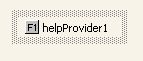
Ahhoz, hogy hozzáadjunk egy jellegzetes Help stringet a komponenshez, használjuk a SetHelpString metódust. Ez a string ettől kezdődően egy pop-up menüben fog felvillanni, amikor a felhasználó rákattint az F1 billentyűre, persze csak akkor, ha a fókuszt az a komponens birtokolja amelyikről segítséget akar kapni a felhasználó.
Ha a HelpNamespace nincs még beállítva, akkor a SetHelpString-et kell hsználnod, hogy Help szöveget adhassunk. Ha már beállítottad a HelpNamespace-t és a Help string-et, akkor a Help HelpNamespace-ben van és elsőbséggel rebdelkezik.
Minta példa
A bemutatandó példa demonstrálja, hogy a HelpProvider osztály, hogyan jeleníti meg a context-sensitive segítséget a formon, ami négy cím mezőt tartalmaz. A példa a SetHelpString-et használja, hogy beállítsa a segítségnyujtó ToolTip szöveget. Amikor a context-sensitive Help gombot (vagyis a kis kérdőjelet a jobb felső sarokban) használjuk és ráklikkeljük a Help kurzort a cím mezőre, akkor a ToolTip szöveg megjeleníti a hozzá fűzött szöveget. Amikor a fókusz valamelyik cím mezőn van és megnyomjuk az F1 billentyűt, akkor az mspaint.chm Help fájl kiíródik, mert a HelpNamespace tulajdonság az mspaint.chm-re van beállítva. A HelpProvider. SetShowHelp metódusa minden cím komponenshez hozzá van rendelve, hogy azonosítsa, hogy a Help tartalom elérhető.
using System;
using System.Drawing;
using System.Windows.Forms;
public class Form1 : System.Windows.Forms.Form
{
private System.Windows.Forms.TextBox addressTextBox;
private System.Windows.Forms.Label label2;
private System.Windows.Forms.TextBox cityTextBox;
private System.Windows.Forms.Label label3;
private System.Windows.Forms.TextBox stateTextBox;
private System.Windows.Forms.TextBox zipTextBox;
private System.Windows.Forms.HelpProvider helpProvider1;
private System.Windows.Forms.Label helpLabel;
[STAThread]
static void Main()
{
Application.Run(new Form1());
}
public Form1()
{
this.addressTextBox = new System.Windows.Forms.TextBox();
this.helpLabel = new System.Windows.Forms.Label();
this.label2 = new System.Windows.Forms.Label();
this.cityTextBox = new System.Windows.Forms.TextBox();
this.label3 = new System.Windows.Forms.Label();
this.stateTextBox = new System.Windows.Forms.TextBox();
this.zipTextBox = new System.Windows.Forms.TextBox();
// Help Label
this.helpLabel.BorderStyle = System.Windows.Forms.BorderStyle.Fixed3D;
this.helpLabel.Location = new System.Drawing.Point(8, 80);
this.helpLabel.Size = new System.Drawing.Size(272, 72);
this.helpLabel.Text = "Click the Help button in the title bar, then click a control " +
"to see a Help tooltip for the control. Click on a control and press F1 to invoke " +
"the Help system with a sample Help file.";
// Address Label
this.label2.Location = new System.Drawing.Point(16, 8);
this.label2.Size = new System.Drawing.Size(100, 16);
this.label2.Text = "Address:";
// Comma Label
this.label3.Location = new System.Drawing.Point(136, 56);
this.label3.Size = new System.Drawing.Size(16, 16);
this.label3.Text = ",";
// Create the HelpProvider.
this.helpProvider1 = new System.Windows.Forms.HelpProvider();
// Tell the HelpProvider what controls to provide help for, and
// what the help string is.
this.helpProvider1.SetShowHelp(this.addressTextBox, true);
this.helpProvider1.SetHelpString(this.addressTextBox, "Enter the street address in this text box.");
this.helpProvider1.SetShowHelp(this.cityTextBox, true);
this.helpProvider1.SetHelpString(this.cityTextBox, "Enter the city here.");
this.helpProvider1.SetShowHelp(this.stateTextBox, true);
this.helpProvider1.SetHelpString(this.stateTextBox, "Enter the state in this text box.");
this.helpProvider1.SetShowHelp(this.zipTextBox, true);
this.helpProvider1.SetHelpString(this.zipTextBox, "Enter the zip code here.");
// Set what the Help file will be for the HelpProvider.
this.helpProvider1.HelpNamespace = "mspaint.chm";
// Sets properties for the different address fields.
// Address TextBox
this.addressTextBox.Location = new System.Drawing.Point(16, 24);
this.addressTextBox.Size = new System.Drawing.Size(264, 20);
this.addressTextBox.TabIndex = 0;
this.addressTextBox.Text = "";
// City TextBox
this.cityTextBox.Location = new System.Drawing.Point(16, 48);
this.cityTextBox.Size = new System.Drawing.Size(120, 20);
this.cityTextBox.TabIndex = 3;
this.cityTextBox.Text = "";
// State TextBox
this.stateTextBox.Location = new System.Drawing.Point(152, 48);
this.stateTextBox.MaxLength = 2;
this.stateTextBox.Size = new System.Drawing.Size(32, 20);
this.stateTextBox.TabIndex = 5;
this.stateTextBox.Text = "";
// Zip TextBox
this.zipTextBox.Location = new System.Drawing.Point(192, 48);
this.zipTextBox.Size = new System.Drawing.Size(88, 20);
this.zipTextBox.TabIndex = 6;
this.zipTextBox.Text = "";
// Add the controls to the form.
this.Controls.AddRange(new System.Windows.Forms.Control[] {
this.zipTextBox, this.stateTextBox,
this.label3, this.cityTextBox,
this.label2, this.helpLabel,
this.addressTextBox});
// Set the form to look like a dialog, and show the HelpButton.
this.FormBorderStyle = System.Windows.Forms.FormBorderStyle.FixedDialog;
this.HelpButton = true;
this.MaximizeBox = false;
this.MinimizeBox = false;
this.ClientSize = new System.Drawing.Size(292, 160);
this.Text = "Help Provider Demonstration";
}
}